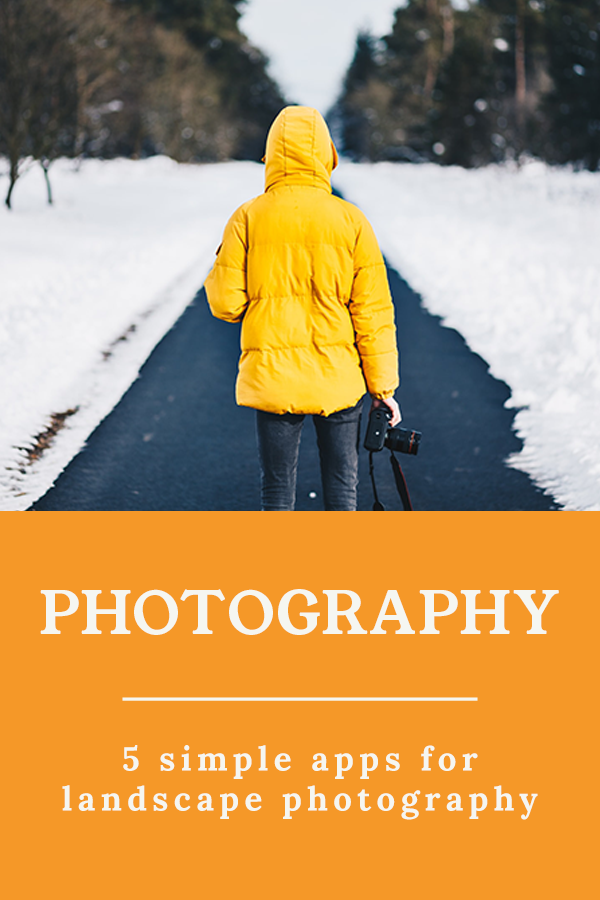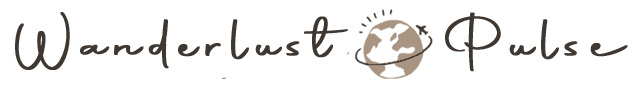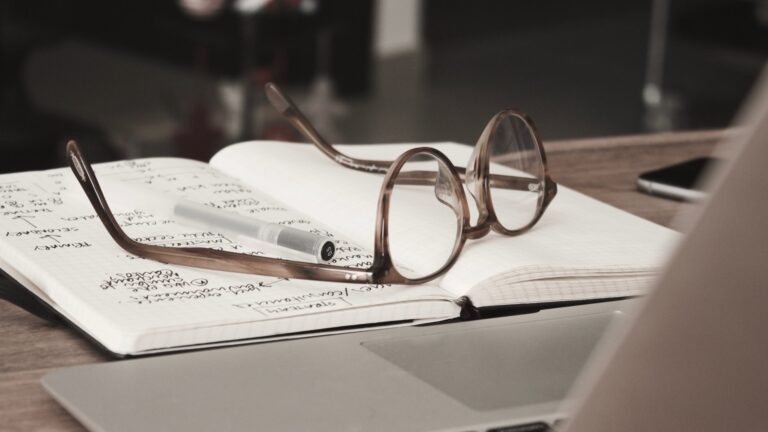5 simple apps for landscape photography
Every experienced photographer will agree with us when we say that planning and preparation are the keys to amazing landscape photography. This is one of the main reasons why we listed 5 apps that we consider to be a must-have for every photographer that’s planning to shoot landscapes, time-lapses, sunrises, and sunsets.
The best apps for landscape photography listed
We listed the best apps for landscape photography below.
PhotoPills
The PhotoPills app provides plenty of useful information based on your location, such as an exposure calculator, but it also displays the location and position of the Galactic Center, calculates the timelapse of the sun, and so much more.
This makes it easier to plan your shot since you can exactly calculate the place of the sun and how it will impact your shot.
PhotoPills is a complete app with many options, making it a bit overwhelming for first-time users.
Magic Hour
The Magic Hour application is a very simple countdown app that counts down to the next Sunset or Sunrise based on your location. The app’s most interesting part is that it also displays the exact time this “Magic Hour” lasts, giving you an idea of how much time you have to nail the perfect sunset or sunrise shot.
The Weather Channel/AccuWeather
Weather apps are always useful for checking the forecast, so you can plan your shots depending on what atmosphere or weather you want to portray in your photos. It’s also very helpful to check the types of clouds we’re expecting in the near future since clouds play a very important role in colors, composition, and atmosphere in landscape photography or timelapse videos.
AirMap
The AirMap is an essential tool for drone photography since it helps us to find out restricted flight zones. This allows us to fly our drones more carefully by being able to identify zones where we can and can’t use a drone.
This makes it a great tool for travelers who aren’t up-to-date with the local flying restrictions and no-fly zones such as airports, parks, and military compounds mentioned in the app, indicating how much distance you must keep.
Google Maps
Normally, we advise photographers to do an actual technical visit at the location they like to shoot so they don’t stumble upon physical or virtual roadblocks. However, this might not be possible for travelers who are on the move.
The next best thing is visiting the location in Google Maps and discovering the landscape with the Street View function. We highly recommend pre-planning your shots this way, so you save a lot of time on site and already create a solid idea of the result you’d like to have.
To help you even more, here are some questions you’d like to have answered beforehand;
- When is the perfect lighting?
- Is it a high-traffic location?
- What composition would you like to have?
One last tip …
Remember that situations for a perfect shot (light, weather, etc.) can change within seconds, so we highly recommend pre-planning your trip with these 5 apps to take advantage of every second you have!
Save for later …