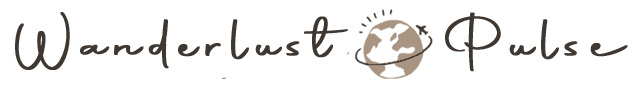The ZenBook Pro Duo 15: A Dual-Screen Masterpiece
As photographers and videographers who frequently travel, having a reliable and powerful laptop is essential. After testing various options in the market, we’ve found that the ZenBook Pro Duo 15 laptop stands out due to its impressive specs. Equipped with an Intel Core i7 processor, 32GB of RAM, and 1TB SSD storage, the laptop allows for smooth and fast editing on the go.
In this article, we’ll dive into the unique features of the ZenBook Pro Duo 15 and compare it to similar laptops in the market. We’ll analyze its editing performance and discuss why we believe it is the one of the best i7 Windows laptops in 2023 for travel photographers and videographers. So, let’s take a closer look and discover why we like the ZenBook Pro Duo 15 that much.
Page Contents
Unique Features of the ZenBook Pro Duo 15
The ZenBook Pro Duo 15 is an laptop that offers unique features for photographers on the go. Its dual-screen design, with a 15.6-inch OLED 4K touchscreen and a second 14-inch 4K ScreenPad Plus display, allows for efficient multitasking and enhanced productivity. Photographers can edit images on the main screen while keeping their tools and reference images visible on the ScreenPad Plus. The laptop’s powerful components, including an Intel Core i7-10870H processor and NVIDIA GeForce RTX 3070 graphics, ensure that editing large files is a breeze.
The ZenBook Pro Duo 15’s compact size and lightweight design make it an ideal companion for traveling photographers; Its slim profile and sleek, modern design make it easy to carry around, while its long battery life ensures that you can work on the go without worrying about running out of power. Additionally, the ScreenPad Plus display doubles as a touchpad and secondary display, which is great for when you don’t have a lot of desk space.
Other unique features of the ZenBook Pro Duo 15 include its built-in IR camera for facial recognition login, Thunderbolt 3 ports for fast data transfer and charging, and ASUS’ proprietary cooling system that ensures optimal performance even during extended use.
ZenBook Pro Duo 15 for video editing
The ZenBook Pro Duo 15 is an excellent choice for video editing on the go. Its powerful components and dual-screen design make it a top-performing i7 Windows laptop for handling demanding video editing software.
Its powerful Intel Core i7-10870H processor and NVIDIA GeForce RTX 3070 graphics card can easily handle demanding video editing software. The laptop’s dual-screen design, featuring a 15.6-inch OLED 4K touchscreen and a 14-inch 4K ScreenPad Plus display, provides ample screen real estate for video editors to view and manipulate their footage. The ScreenPad Plus display can be used to display timeline controls, previews, or reference images while the main screen is used for the editing process.
The laptop’s slim profile and modern design make it easy to transport, while its long battery life ensures that you can work on the go without having to worry about running out of power.
ZenBook Pro Duo 15 VS HP Elite X2 Laptop
If you’re looking for a powerful i7 Windows laptop for traveling that can handle photo and video editing on the go, you might be considering the ZenBook Pro Duo 15 and the HP Elite X2 Laptop. While both devices boast impressive specs, they have some key differences worth noting.
The ZenBook Pro Duo 15‘s standout feature is its dual 4K touchscreen displays, perfect for multitasking and video editing. The main display is a 15.6-inch OLED panel, while the secondary display is a 14-inch IPS screen above the keyboard. This innovative design lets you keep your editing tools on one screen while previewing your work on the other. Additionally, the ZenBook Pro Duo 15 packs an Intel Core i7 processor, up to 32GB of RAM, and an NVIDIA GeForce RTX 3070 GPU, making it a top-performing machine for demanding editing tasks.
On the other hand, the HP Elite X2 Laptop is a more portable option for traveling photographers and videographers. This 2-in-1 device features a detachable tablet screen that weighs just over 1.7 pounds, making it easy to take with you on the go. While it may not have the dual displays of the ZenBook Pro Duo 15, the Elite X2 still packs an Intel Core i7 processor, up to 16GB of RAM, and an Intel UHD Graphics 620 GPU, which should be sufficient for most editing tasks.
The ZenBook Pro Duo 15 and the HP Elite X2 Laptop are great options for photographers and videographers needing a powerful i7 Windows laptop for traveling. If you prioritize display size and power over portability, the ZenBook Pro Duo 15 might be the better choice, with its dual 4K displays and top-of-the-line specs. However, if you need a more lightweight and portable device, the HP Elite X2 Laptop‘s detachable tablet screen and long battery life make it an attractive option. Ultimately, the choice between these two devices will come down to your personal preferences and priorities as a photographer or videographer on the go.
ZenBook Pro Duo 15 VS Razer Blade 15 Gaming Laptop
For photographers and videographers needing a laptop for travel and editing on the go, the ZenBook Pro Duo 15 and Razer Blade 15 Gaming Laptop are two great options. The ZenBook’s standout feature is its dual 4K touchscreen displays, ideal for multitasking and previewing work, while the Razer Blade 15 is more portable with its slim design and 4K OLED display. Both laptops pack an i7 processor and NVIDIA RTX 3070 GPU, making them powerful machines for Lightroom and Premiere Pro.
In terms of specs, the ZenBook Pro Duo 15 has up to 32GB of RAM, while the Razer Blade 15 only has 16GB of RAM. The ZenBook is heavier but has more display real estate, while the Razer Blade is lighter and easier to carry around. Ultimately, it depends on your priorities for display size, portability, and power when it comes to choosing the right device for you. Regardless of which one you pick, both laptops are great options for photo and video editing on the go.
Travel photography with the ZenBook Pro Duo 15
The ZenBook Pro Duo 15 is a versatile and reliable choice for traveling photographers who need a powerful, multi-functional tool to capture and edit their images on the go.
This is thanks to its powerful i7 processor and innovative dual-screen design. The main display is a stunning 15.6-inch OLED 4K touchscreen, while the secondary display above the keyboard is also a touchscreen and can be used for additional editing tools, social media or communication apps, or even as a preview screen while shooting. This dual-screen setup provides a unique and versatile workflow for travel photographers who need to work efficiently and creatively on the go.
The ZenBook Pro Duo 15 is a great option for city trips and other forms of travel because it is relatively lightweight and compact compared to other laptops with similar power and capabilities. Its battery life is also impressive, lasting up to 7 hours on a single charge, making it possible to work and edit photos all day without stopping and recharging. The laptop’s Thunderbolt 3 ports are also convenient for connecting external drives or peripherals, allowing photographers to transfer and store their images quickly and easily.
In Summary
The ZenBook Pro Duo 15 is a highly recommended i7 Windows laptop that’s perfect for photographers and video editors who need a powerful device to work on the go. Its impressive specs include a powerful Intel Core i7 processor, 32GB of RAM, and 1TB SSD storage, enabling smooth and fast editing of large image and video files. Its dual-screen setup, featuring a 15.6-inch 4K OLED display and a 14-inch touchscreen display, is also a massive plus for multitasking and workflow optimization.
Moreover, the ZenBook Pro Duo 15 is designed with portability in mind, making it an excellent option for traveling photographers and video editors. Its lightweight design and compact form factor make it easy to carry around, and its long battery life ensures you can work for extended periods without recharge.
Pros
- Dual 4K displays
- Powerful performance
- Thin and light design
- Excellent battery life
- Versatile touchpad
Cons
- Steep Price
- Average speakers
- Limited amount of ports